Real Sumo Thoughts
Before I begin this devblog about the updates to sumocard.io, I would like to start by saying it was a nice change to have all of the top level rikishi make it to the end of the Basho. Although it was the Hakuho Show again (pun intended), it stayed exciting until the end and there were enough interesting things going on to keep me, at least, interested until the end. Tochinoshin saved his Ozeki status, Ryuuden got his kachi-koshi and of course Kisenosato finished with a 10-5 which is about where he needed to be.
The Takanohana oyakata situation is quite troubling, and I haven’t yet spoke to Yukiko-sensei about it (she is an avid Takanohana fan) and I’m sure she will be disappointed. I’m sure the pressure, stress and anxiety were overwhelming and despite his efforts to “do the right thing” everyone knows the old Japanese adage, “The nail that sticks up gets hammered down”. I hope for the best for him, his family, as well as the Rikishi and Support Personnel that will be transitioning over to Chiganoura.
sumocard.io
As is tradition, there was an update to sumocard that coincided with the start of the Aki Basho. I’ve been working on a few things for sumocard.io that make the system easier to use and a little more intuitive. I’ll be going over the changes in detail here:
Word import change:
We use the jisho.org API to get our word data into our own dictionary. I was having some issues with kanji with multiple readings: ex: (日 ひ にち) (面 づら おもて めん) you get the drift… This would pollute my word packs and make the quizzes difficult because you would have multiple kanji and no idea which reading the system wanted. My workaround was to just use an item to turn it into a multiple choice question. As a more permanent solution, I’ve standardized the way that you request a specific kanji/reading pair. You use a colon:
Example: if you want 日 にち you would enter 日:にち as your entry. It’s easy and makes it obvious what you want in your word pack. The system acceps the double width “IME” colon as well as a regular “ASCII” colon.
In the future, we are seriously considering adding example sentences at first for words with multiple kanji/kana readings then making it available for all words.
Favorite words:
You are now able to add/remove a word to your “favorites” list. Not really much to say about this, I use it to flag words that I need to follow up on during my class or which I want to use in a sentence or something I’m writing. I use the star icon (like chrome/firefox) and you just click on it to add it to the list. Gold star means Favorite, black star means not. Pretty basic stuff. Also, you can access a list of your favorites from the user menu, just click on favorites. I’ve also added your current rank for each word on the index page word card. Seemed like an obvious thing to do.

Quiz card update:
I’ve added the favorite button to the actual quiz card as well, seems like a good place to put it. I also had it on the previous questions result as well, but got rid of it, I might put that back since if you got a question wrong, it seems like you might want to favorite that word. I had difficulty making it work well and it looked kinda wonky. Not sure about that one. I also made the item inventory amounts look a little more modern, seems like a nice cosmetic change.
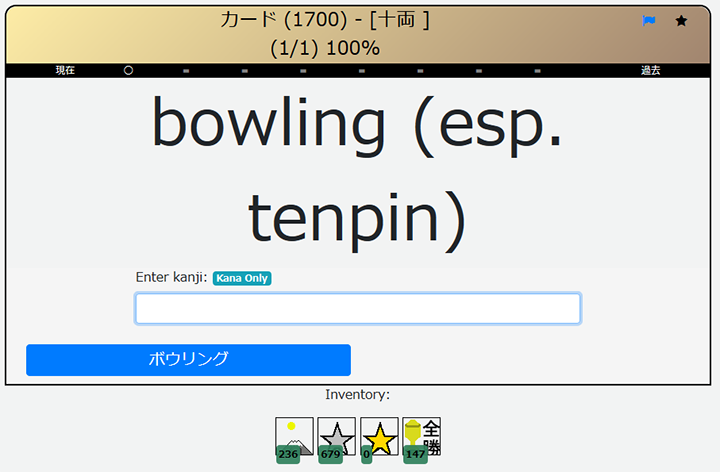
Your word statistics:
Your word statistics now appear when you look at a word in the Word List view. This includes win percentage, current streak data, avg response time.. etc.
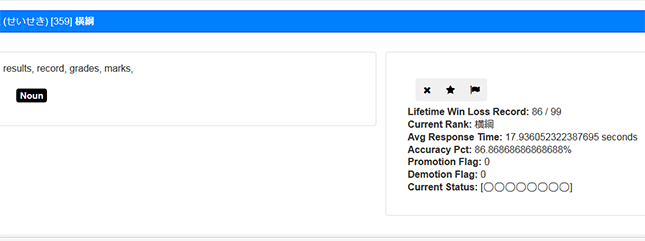
Word Pack Power Rank:
This is something I’ve wanted to do for a long time. This change to me is the core of the power of sumocard.io. The real goal is to make this someplace not just to take a bunch of quizzes on words but find good Japanese language content that is at your language level. The PowerRank system generates a score for a word pack that indicates how many words in the content you know and how well you know them. This allows you to easily find content to read and makes this system that much more useful. Each pack is now assigned a score 0 - 100 which shows how much of the content you know based on your quiz history. (I call it 力点 which really isn’t a Japanese word but I’m just gonna keep it.) Here is an example screenshot:
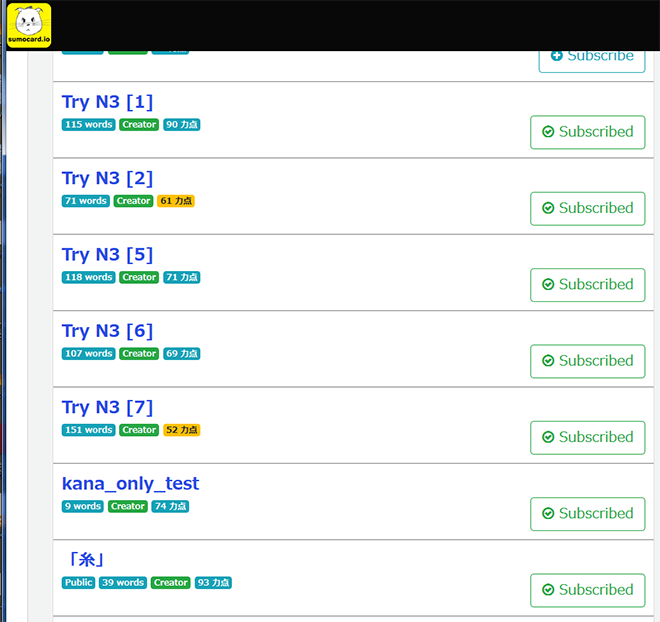
Here, you can see that I have a power rank of 90 for the package Try N3 [1] which is pretty good. But for Try N3 [7] it’s only 52, needs some work. Eventually I want to be able to provide recommendations based on these scores and peoples interests for not just word packs, but actual Japanese content they might like. Finding stuff you can read without using a dictionary is awesome and that’s the real goal of the system here. I find too often that I get frustrated by focusing on what I can’t read, but you should also keep in mind that there is a ton of stuff you can read!
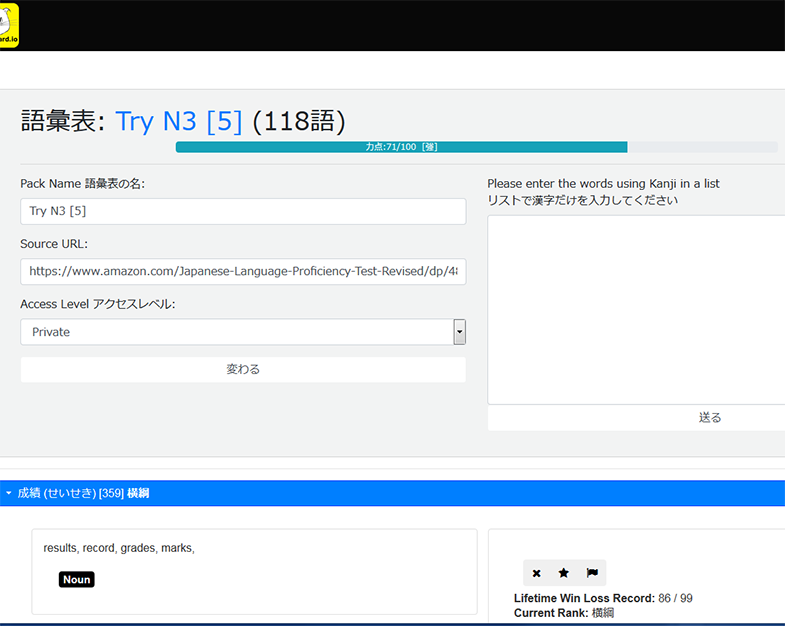
Also, the power rank is displayed in the word pack detail header.
Sources:
As you can see in that picture above, I’ve added sources into the system. These are URL’s for the source of the word pack. Adding URL’s into the system makes me a little bit nervous but I have every faith that people won’t abuse this.. ..
If there is a source for a package, the source title turns into a link and the link goes to the source document / URL.
We’ll see how this goes.
What’s next:
The next updates will have enforcement of the maximum word slot game mechanic and a basic API that will let you import words directly from a Chrome or Firefox plugin.
Thanks for reading, Happy Learning!